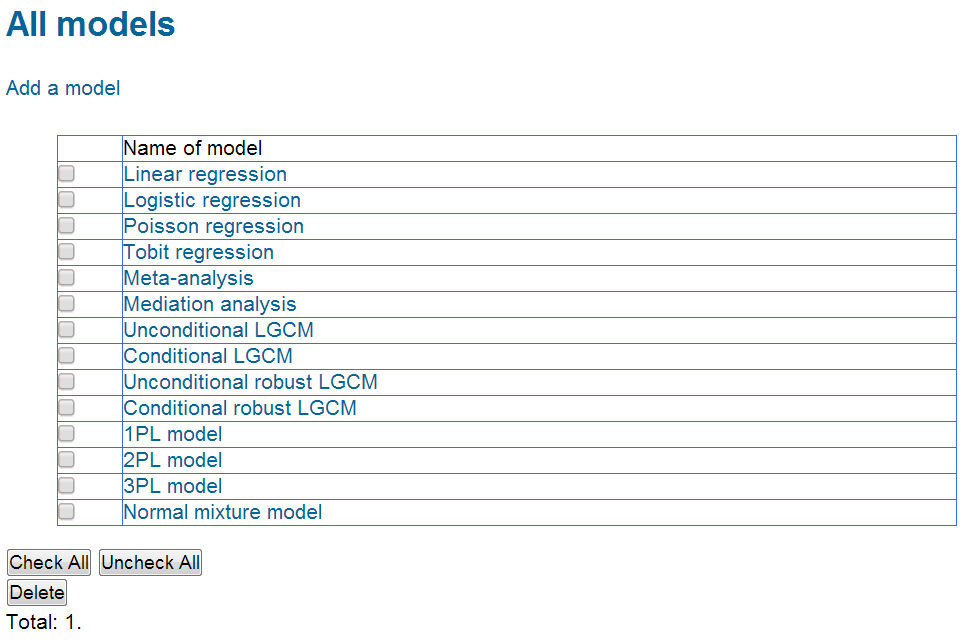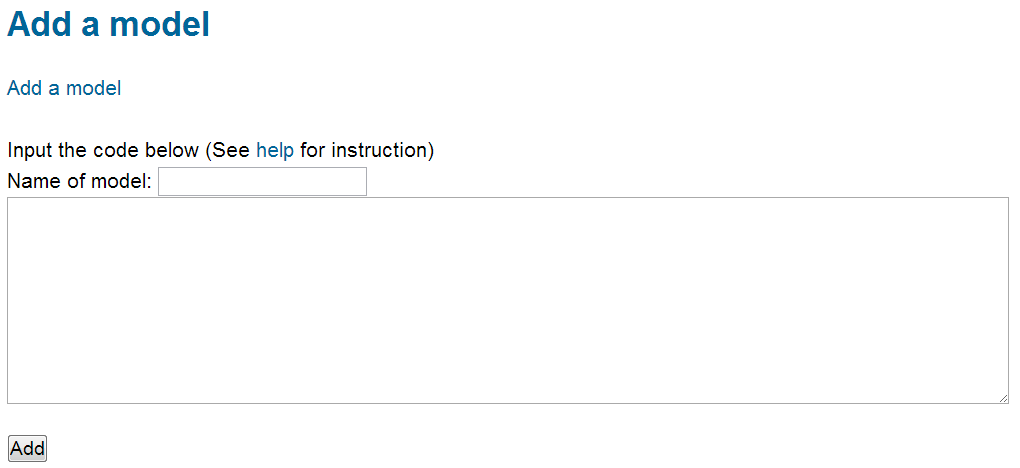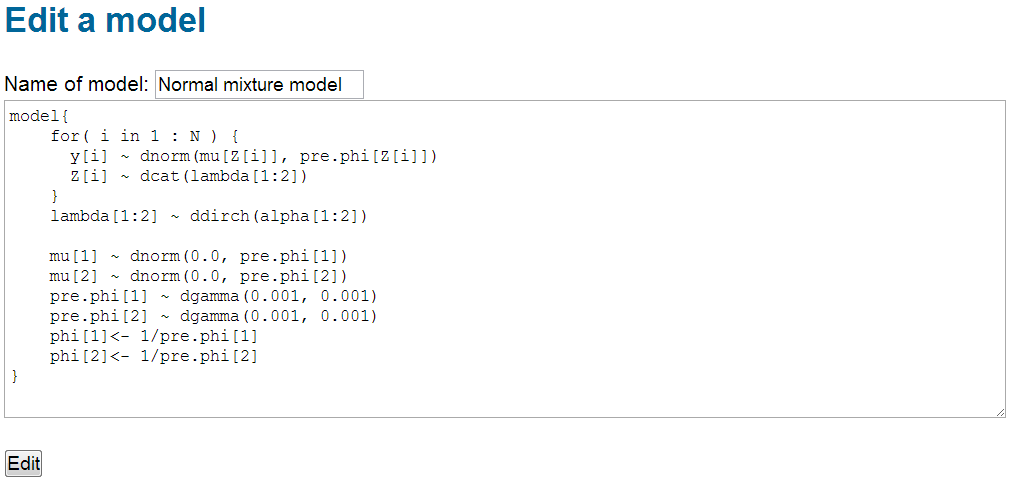| WebBUGS >> Main page Recent changes | Edit History | |
Add or Edit built-in models | ||
|---|---|---|
|
One can easily add, edit, or delete a built-in model using the built-in module available at http://webbugs.psychstat.org/modules/builtin/. The module has an interface shown below:
Add a model (Edit)To add a model, click the button Add a model to see the screen shown below. Then, one can input the name of the model and the BUGS code for the model. Click the button Add once finished.
Edit a model (Edit)To edit a model, click the name of the model to see the screen shown below. Then, one can change the name of the model and the BUGS code for the model. Click the button Edit once finishing edits.
Remove a model (Edit)To remove a model, check the checkbox before the model list and then click the button Delete.
|
||
| Powered by LionWiki. Last changed: 2014/07/30 19:57 Erase cookies | Edit History | |